Send Custom Notification using Lightning Flow
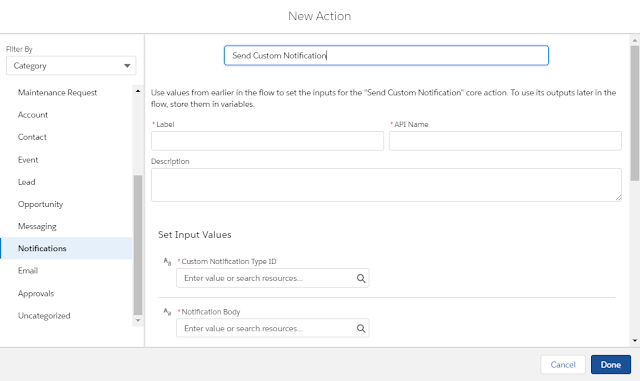
As we know that custom notification can be send using process builder. Process builder will not work in below cases. To send a notification to admin about the batch class completion without sending e-mail To build some complex notification delivery using trigger. To send notification when APEX API is successfully executed. We will build the use case to send notification to the Submitter when the batch job is complete Step 1: Create a Auto Launch flow from flow builder and drag the action on the canvas. Step 2: Configure the action by choosing the Notification Category as mentioned in below screenshot. Step 3: Configure the input variables for each required value. Make sure that for the Recipient Id the variable type should of string collection. Step 4: Create a Batch Class as below to send notification once batch class is successfully completed. public with sharing class BatchLeadConvert implements Database . Batchable ...
